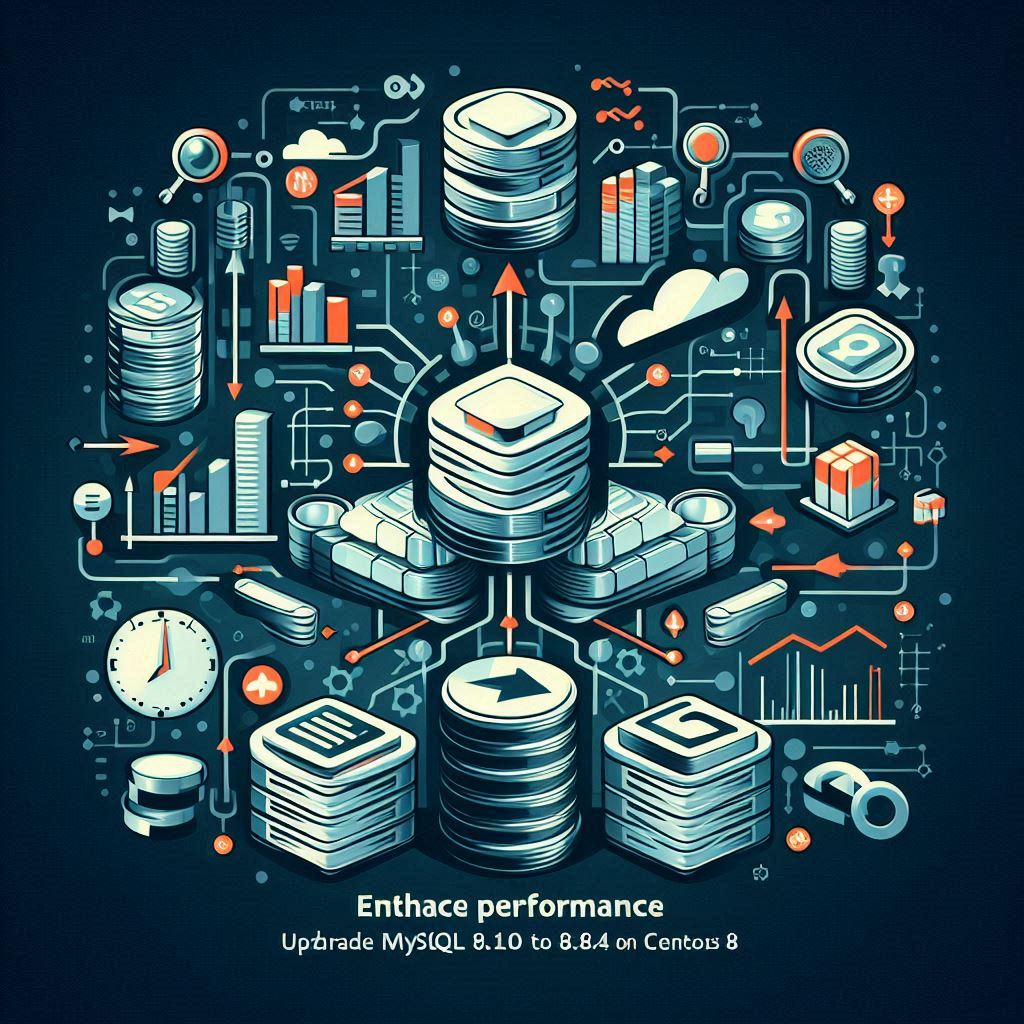Upgrading from MySQL 8.0.40 to 8.4.4 is critical for gaining increased performance, security, and new capabilities. This version includes expanded replication options, greater support for JSON functions, and increased scalability, ensuring that your database maintains effective, secure, and up to date with the latest breakthroughs.
Earlier checks:
Elimination of old data types or functions in tables.
- Removal of orphan.frm files.
- Elimination of triggers with missing or empty definers or improper creation contexts.
- Emptying and reinstating triggers to resolve issues.
| 1 2 3 4 5 6 7 | [root@mysql-01 centos]# mysqlcheck -u root -p --all-databases --check-upgrade Enter password: employees.departments Table is already up to date employees.dept_emp Table is already up to date employees.dept_manager Table is already up to date employees.employees Table is already up to date —- |
Storage Engines and Native Partitioning
- Ensure no partitioned tables.
- Use a query to discover such tables.
| 1 2 3 4 5 | mysql> SELECT TABLE_SCHEMA, TABLE_NAME -> FROM INFORMATION_SCHEMA.TABLES -> WHERE ENGINE NOT IN ('innodb', 'ndbcluster') -> AND CREATE_OPTIONS LIKE '%partitioned%'; Empty set (0.16 sec) |
Avoid tables with identical names as MySQL 8.4 data dictionary.
Use query to locate such tables.
| 1 2 3 4 5 6 7 8 9 10 11 12 13 14 15 16 17 18 19 20 21 22 23 24 25 26 27 28 29 30 31 32 33 34 35 36 37 38 39 40 41 42 43 44 45 46 47 | mysql> SELECT TABLE_SCHEMA, TABLE_NAME 'table_partitions', 'table_stats', 'tables', 'tablespace_files', 'tablespaces', 'triggers', 'view_routine_usage', 'view_table_usage' ); -> FROM INFORMATION_SCHEMA.TABLES -> WHERE -> LOWER(TABLE_SCHEMA) = 'mysql' -> AND -> LOWER(TABLE_NAME) IN -> ( -> 'catalogs', -> 'character_sets', -> 'check_constraints', -> 'collations', -> 'column_statistics', -> 'column_type_elements', -> 'columns', -> 'dd_properties', -> 'events', -> 'foreign_key_column_usage', -> 'foreign_keys', -> 'index_column_usage', -> 'index_partitions', -> 'index_stats', -> 'indexes', -> 'parameter_type_elements', -> 'parameters', -> 'resource_groups', -> 'routines', -> 'schemata', -> 'st_spatial_reference_systems', -> 'table_partition_values', -> 'table_partitions', -> 'table_stats', -> 'tables', -> 'tablespace_files', -> 'tablespaces', -> 'triggers', -> 'view_routine_usage', -> 'view_table_usage' -> ); Empty set (0.16 sec) |
Finding Longest Foreign Key Constraint Names
- Avoid tables with foreign key constraints over 64 characters.
- Use query for lengthy constraint names.
| 1 2 3 4 5 6 7 8 9 10 11 12 13 14 15 16 17 18 19 20 | mysql> SELECT TABLE_SCHEMA, TABLE_NAME -> FROM INFORMATION_SCHEMA.TABLES -> WHERE TABLE_NAME IN -> (SELECT DISTINCT TABLE_NAME -> FROM INFORMATION_SCHEMA.KEY_COLUMN_USAGE -> WHERE REFERENCED_TABLE_SCHEMA IS NOT NULL); +-------------------------------+-----------------------+ | TABLE_SCHEMA | TABLE_NAME | +-------------------------------+-----------------------+ | employees | dept_emp | | employees | dept_manager | | mysql_innodb_cluster_metadata | async_cluster_members | | mysql_innodb_cluster_metadata | async_cluster_views | | mysql_innodb_cluster_metadata | clusterset_members | | mysql_innodb_cluster_metadata | clusterset_views | | mysql_innodb_cluster_metadata | instances | | employees | employees | | public | employees | +-------------------------------+-----------------------+ 9 rows in set (0.96 sec) |
Updating Lower_Case_Table_Names
- Ensure schema and table names are lowercase before upgrading.
- Check for capital letters in schema and table names.
- If lower_case_table_names=1, the process checks for all lowercase names.
- If table or schema names contain capital characters, the update procedure will fail.
| 1 2 3 4 5 6 7 8 9 10 11 12 13 14 15 16 17 18 19 20 | mysql> select TABLE_NAME, if(sha(TABLE_NAME) !=sha(lower(TABLE_NAME)),'Yes','No') as UpperCase from information_schema.tables; +------------------------------------------------------+-----------+ | TABLE_NAME | UpperCase | +------------------------------------------------------+-----------+ | Information | Yes | | friends | No | | students | No | | titles | No | | ADMINISTRABLE_ROLE_AUTHORIZATIONS | Yes | | APPLICABLE_ROLES | Yes | | CHARACTER_SETS | Yes | | CHECK_CONSTRAINTS | Yes | | COLLATIONS | Yes | | COLLATION_CHARACTER_SET_APPLICABILITY | Yes | —----------------------------------------------------------------------- | test_data | No | | users | No | | test_table | No | +------------------------------------------------------+-----------+ 399 rows in set (0.29 sec) |
Following Step by Step process for Upgrade
Step 01: Take backup before upgradation:
Before beginning the upgrading procedure, create a backup of your MySQL files and folders using mysqldump or xtrabackup. In this situation, we used the xtrabackup utility to perform a backup.
| 1 2 3 4 5 6 7 8 9 10 11 12 | [root@mysql-01 centos]# xtrabackup --backup --compress=lz4 --compress-threads=4 \ > --target-dir=/home/centos/030225 \ > --user=root --password 2025-02-03T11:22:18.965560-05:00 0 [Note] [MY-011825] [Xtrabackup] recognized server arguments: --innodb_buffer_pool_size=2147483648 --server-id=1 --log_bin=mysql-bin 2025-02-03T11:22:18.969764-05:00 0 [Note] [MY-011825] [Xtrabackup] recognized client arguments: --backup=1 --compress=lz4 --compress-threads=4 --target-dir=/home/centos/030225 --user=root --password Enter password: xtrabackup version 8.0.35-31 based on MySQL server 8.0.35 Linux (x86_64) (revision id: 55ec21d7) 250203 11:22:30 version_check Connecting to MySQL server with DSN 'dbi:mysql:;mysql_read_default_group=xtrabackup' as 'root' (using password: YES). 250203 11:22:31 version_check Connected to MySQL server 250203 11:22:31 version_check Executing a version check against the server... xtrabackup version 8.0.35-31 based on MySQL server 8.0.35 Linux (x86_64) (revision id: 55ec21d7) |
Step 02: checking the current version of mysql.
We have MySQL 8.0.40 installed and are checking the databases.
| 1 2 3 4 5 6 7 8 9 10 11 12 13 14 15 16 17 18 19 20 21 22 23 24 25 26 27 28 29 30 31 32 | [root@mysql-01 030225]# mysql -u root -p Enter password: Welcome to the MySQL monitor. Commands end with ; or \g. Your MySQL connection id is 30 Server version: 8.0.40 MySQL Community Server - GPL Copyright (c) 2000, 2024, Oracle and/or its affiliates. Oracle is a registered trademark of Oracle Corporation and/or its affiliates. Other names may be trademarks of their respective owners. Type 'help;' or '\h' for help. Type '\c' to clear the current input statement. mysql> show databases; +-------------------------------+ | Database | +-------------------------------+ | Audit_Storage | | Dictionary | | Students | | dummy | | employees | | information_schema | | mysql | | mysql_innodb_cluster_metadata | | mysqlslap | | performance_schema | +-------------------------------+ 16 rows in set (0.79 sec) mysql> \q |
Step 03: Stopping MySQL services and removing the installed MySQL version.
| 1 2 3 4 5 6 7 8 9 10 11 12 13 | [root@mysql-01 ~]# systemctl stop mysqld.service [root@mysql-01 ~]# systemctl status mysqld.service ● mysqld.service - MySQL Server Loaded: loaded (/usr/lib/systemd/system/mysqld.service; enabled; vendor preset: disabled) Active: inactive (dead) since Mon 2025-02-03 13:19:43 EST; 12s ago Docs: man:mysqld(8) http://dev.mysql.com/doc/refman/en/using-systemd.html Process: 1846 ExecStart=/usr/sbin/mysqld $MYSQLD_OPTS (code=exited, status=0/SUCCESS) Process: 1323 ExecStartPre=/usr/bin/mysqld_pre_systemd (code=exited, status=0/SUCCESS) Main PID: 1846 (code=exited, status=0/SUCCESS) Status: "Server shutdown complete" Feb 03 13:19:43 mysql-01.sys1 systemd[1]: mysqld.service: Succeeded. Feb 03 13:19:44 mysql-01.sys1 systemd[1]: Stopped MySQL Server. |
Removing mysql packages
mysql-community-common-8.0.40-1.el8.x86_64 mysql-community-icu-data-files-8.0.40-1.el8.x86_64 mysql-community-server-8.0.40-1.el8.x86_64 mysql-community-client-8.0.40-1.el8.x86_64 mysql-community-libs-8.0.40-1.el8.x86_64
| 1 2 3 4 5 6 7 8 9 10 11 12 13 14 15 16 17 18 19 20 21 22 23 24 25 26 27 28 29 30 31 32 33 34 35 36 37 38 39 40 41 42 43 44 45 46 47 48 | [root@mysql-01 ~]# sudo yum remove mysql-community-common-8.0.40-1.el8.x86_64 mysql-community-icu-data-files-8.0.40-1.el8.x86_64 mysql-community-server-8.0.40-1.el8.x86_64 mysql-community-client-8.0.40-1.el8.x86_64 mysql-community-libs-8.0.40-1.el8.x86_64 Dependencies resolved. ============================================================================================================================================================================================================== Package Architecture Version Repository Size ============================================================================================================================================================================================================== Removing: mysql-community-client x86_64 8.0.40-1.el8 @mysql80-community 79 M mysql-community-common x86_64 8.0.40-1.el8 @System 10 M mysql-community-icu-data-files x86_64 8.0.40-1.el8 @System 3.8 M mysql-community-libs x86_64 8.0.40-1.el8 @mysql80-community 7.4 M mysql-community-server x86_64 8.0.40-1.el8 @mysql80-community 296 M Removing dependent packages: innotop noarch 1.13.0-1.el8 @epel 499 k mysql-errmsg x86_64 8.0.26-1.module_el8.4.0+915+de215114 @appstream 8.8 M percona-xtrabackup-80 x86_64 8.0.35-31.1.el8 @tools-release-x86_64 219 M sysbench x86_64 1.0.20-6.el8 @percona-release-x86_64 1.5 M Removing unused dependencies: libev x86_64 4.24-6.el8 @appstream 99 k mariadb-connector-c x86_64 3.1.11-2.el8_3 @appstream 509 k rsync x86_64 3.1.3-19.el8.1 @baseos 825 k Transaction Summary ============================================================================================================================================================================================================== Remove 17 Packages Freed space: 631 M Is this ok [y/N]: y Running transaction check Transaction check succeeded. Running transaction test Transaction test succeeded. Running transaction Preparing : 1/1 Running scriptlet: innotop-1.13.0-1.el8.noarch 1/1 Erasing : innotop-1.13.0-1.el8.noarch 1/17 Erasing : mysql-errmsg-8.0.26-1.module_el8.4.0+915+de215114.x86_64 2/17 Erasing : percona-xtrabackup-80-8.0.35-31.1.el8.x86_64 3/17 Erasing : perl-DBD-MySQL-4.046-3.module_el8+353+7103df35.x86_64 —---------------------- Removed: innotop-1.13.0-1.el8.noarch libev-4.24-6.el8.x86_64 mariadb-connector-c-3.1.11-2.el8_3.x86_64 mysql-common-8.0.26-1.module_el8.4.0+915+de215114.x86_64 mysql-community-client-8.0.40-1.el8.x86_64 mysql-community-common-8.0.40-1.el8.x86_64 mysql-community-icu-data-files-8.0.40-1.el8.x86_64 mysql-community-libs-8.0.40-1.el8.x86_64 mysql-community-server-8.0.40-1.el8.x86_64 mysql-errmsg-8.0.26-1.module_el8.4.0+915+de215114.x86_64 percona-xtrabackup-80-8.0.35-31.1.el8.x86_64 perl-DBD-MySQL-4.046-3.module_el8+353+7103df35.x86_64 perl-DBI-1.641-4.module_el8+332+132e4365.x86_64 perl-Math-BigInt-1:1.9998.11-7.el8.noarch perl-Math-Complex-1.59-422.el8.noarch rsync-3.1.3-19.el8.1.x86_64 sysbench-1.0.20-6.el8.x86_64 Complete! |
Step 04: Downloading the latest released package from the official site based on Linux distributions.
| 1 2 3 4 5 6 7 8 9 10 11 12 13 14 15 16 | [root@mysql-01 ~]# wget https://dev.mysql.com/get/Downloads/MySQL-8.4/mysql-8.4.4-1.el8.x86_64.rpm-bundle.tar --2025-02-03 13:55:51-- https://dev.mysql.com/get/Downloads/MySQL-8.4/mysql-8.4.4-1.el8.x86_64.rpm-bundle.tar Resolving dev.mysql.com (dev.mysql.com)... 104.108.236.131, 2600:1417:75:495::2e31, 2600:1417:75:49d::2e31 Connecting to dev.mysql.com (dev.mysql.com)|104.108.236.131|:443... connected. HTTP request sent, awaiting response... 302 Moved Temporarily Location: https://cdn.mysql.com//Downloads/MySQL-8.4/mysql-8.4.4-1.el8.x86_64.rpm-bundle.tar [following] --2025-02-03 13:55:55-- https://cdn.mysql.com//Downloads/MySQL-8.4/mysql-8.4.4-1.el8.x86_64.rpm-bundle.tar Resolving cdn.mysql.com (cdn.mysql.com)... 23.203.203.187, 2600:1417:75:499::1d68, 2600:1417:75:489::1d68 Connecting to cdn.mysql.com (cdn.mysql.com)|23.203.203.187|:443... connected. HTTP request sent, awaiting response... 200 OK Length: 1046353920 (998M) [application/x-tar] Saving to: 'mysql-8.4.4-1.el8.x86_64.rpm-bundle.tar' mysql-8.4.4-1.el8.x86_64.rpm-bundle.tar 100%[=================================================================================================================>] 997.88M 1.93MB/s in 10m 12s 2025-02-03 14:06:10 (1.63 MB/s) - 'mysql-8.4.4-1.el8.x86_64.rpm-bundle.tar' saved [1046353920/1046353920] |
Unzipping tar files using below commands.
| 1 2 3 4 5 6 | [root@mysql-01 ~]# tar -xvf mysql-8.4.4-1.el8.x86_64.rpm-bundle.tar mysql-community-client-8.4.4-1.el8.x86_64.rpm mysql-community-client-debuginfo-8.4.4-1.el8.x86_64.rpm mysql-community-client-plugins-8.4.4-1.el8.x86_64.rpm —------------------ mysql-community-test-debuginfo-8.4.4-1.el8.x86_64.rpm |
Step 05: Install a new RPM package on a Linux system, specifically a package for the MySQL 8.4 community release.
| 1 2 3 4 5 | [root@mysql-01 ~]# sudo rpm -ivh mysql84-community-release-el8-1.noarch.rpm warning: mysql84-community-release-el8-1.noarch.rpm: Header V4 RSA/SHA256 Signature, key ID a8d3785c: NOKEY Verifying... ################################# [100%] Preparing... ################################# [100%] package mysql84-community-release-el8-1.noarch is already installed |
To display a list of enabled repositories that contain “mysql” in their names.
| 1 2 3 4 | [root@mysql-01 ~]# yum repolist enabled | grep mysql mysql-connectors-community MySQL Connectors Community mysql-tools-8.4-lts-community MySQL Tools 8.4 LTS Community mysql80-community MySQL 8.0 Community Server |
Step 05: Install 8.4.4 latest packages using Yum repository.
| 1 2 3 4 5 6 7 8 9 10 11 12 13 14 15 16 17 18 19 20 21 22 23 24 25 26 27 28 29 30 31 32 33 34 35 36 37 38 39 40 41 42 43 44 45 46 47 48 49 50 51 52 53 54 55 56 57 58 59 60 61 62 63 64 65 66 67 68 | [root@mysql-01 ~]# sudo yum install mysql-community-client-8.4.4-1.el8.x86_64.rpm \ > mysql-community-client-debuginfo-8.4.4-1.el8.x86_64.rpm \ > mysql-community-client-plugins-8.4.4-1.el8.x86_64.rpm \ > mysql-community-client-plugins-debuginfo-8.4.4-1.el8.x86_64.rpm \ > mysql-community-common-8.4.4-1.el8.x86_64.rpm \ > mysql-community-debuginfo-8.4.4-1.el8.x86_64.rpm \ > mysql-community-debugsource-8.4.4-1.el8.x86_64.rpm \ > mysql-community-devel-8.4.4-1.el8.x86_64.rpm \ > mysql-community-icu-data-files-8.4.4-1.el8.x86_64.rpm \ > mysql-community-libs-8.4.4-1.el8.x86_64.rpm \ > mysql-community-libs-compat-8.4.4-1.el8.x86_64.rpm \ > mysql-community-libs-compat-debuginfo-8.4.4-1.el8.x86_64.rpm \ > mysql-community-libs-debuginfo-8.4.4-1.el8.x86_64.rpm \ > mysql-community-server-8.4.4-1.el8.x86_64.rpm \ > mysql-community-server-debug-8.4.4-1.el8.x86_64.rpm \ > mysql-community-server-debug-debuginfo-8.4.4-1.el8.x86_64.rpm \ > mysql-community-server-debuginfo-8.4.4-1.el8.x86_64.rpm \ > mysql-community-test-8.4.4-1.el8.x86_64.rpm \ > mysql-community-test-debuginfo-8.4.4-1.el8.x86_64.rpm akopytov_sysbench 398 B/s | 1.0 kB 00:02 akopytov_sysbench-source 463 B/s | 1.0 kB 00:02 Package mysql-community-common-8.4.4-1.el8.x86_64 is already installed. Package mysql-community-icu-data-files-8.4.4-1.el8.x86_64 is already installed. Dependencies resolved. ============================================================================================================================================================================================================== Package Architecture Version Repository Size ============================================================================================================================================================================================================== Installing: mysql-community-client x86_64 8.4.4-1.el8 @commandline 15 M mysql-community-client-debuginfo x86_64 8.4.4-1.el8 @commandline 28 M mysql-community-client-plugins x86_64 8.4.4-1.el8 @commandline 4.6 M mysql-community-client-plugins-debuginfo x86_64 8.4.4-1.el8 @commandline 4.6 M mysql-community-debuginfo x86_64 8.4.4-1.el8 @commandline 4.4 M ------ perl-JSON noarch 2.97.001-2.el8 appstream 96 k perl-Memoize noarch 1.03-422.el8 appstream 119 k Transaction Summary ============================================================================================================================================================================================================== Install 19 Packages Total size: 995 M Total download size: 214 k Installed size: 3.9 G Is this ok [y/N]: y Downloading Packages: (1/2): perl-JSON-2.97.001-2.el8.noarch.rpm 274 kB/s | 96 kB 00:00 (2/2): perl-Memoize-1.03-422.el8.noarch.rpm 71 kB/s | 119 kB 00:01 -------------------------------------------------------------------------------------------------------------------------------------------------------------------------------------------------------------- Total 123 kB/s | 214 kB 00:01 Running transaction check Transaction check succeeded. Running transaction test Transaction test succeeded. Running transaction Preparing : Installing : mysql-community-client-plugins-8.4.4-1.el8.x86_64 1/16 Installing : mysql-community-libs-8.4.4-1.el8.x86_64 2/16 Running scriptlet: mysql-community-libs-8.4.4-1.el8.x86_64 3/16 ------- Installed: mysql-community-client-8.4.4-1.el8.x86_64 mysql-community-client-plugins-8.4.4-1.el8.x86_64 mysql-community-devel-8.4.4-1.el8.x86_64 mysql-community-libs-8.4.4-1.el8.x86_64 mysql-community-libs-compat-8.4.4-1.el8.x86_64 mysql-community-libs-compat-debuginfo-8.4.4-1.el8.x86_64 mysql-community-server-8.4.4-1.el8.x86_64 mysql-community-server-debug-8.4.4-1.el8.x86_64 mysql-community-server-debug-debuginfo-8.4.4-1.el8.x86_64 mysql-community-server-debuginfo-8.4.4-1.el8.x86_64 perl-JSON-2.97.001-2.el8.noarch perl-Memoize-1.03-422.el8.noarch Complete! |
Step 06: Starting and enabling mysql services:
| 1 2 3 4 5 6 7 8 9 10 11 12 13 14 15 16 17 | [root@mysql-01 ~]# systemctl start mysqld.service [root@mysql-01 ~]# systemctl status mysqld.service ● mysqld.service - MySQL Server Loaded: loaded (/usr/lib/systemd/system/mysqld.service; enabled; vendor preset: disabled) Active: active (running) since Mon 2025-02-03 14:39:34 EST; 17s ago Docs: man:mysqld(8) http://dev.mysql.com/doc/refman/en/using-systemd.html Process: 133083 ExecStartPre=/usr/bin/mysqld_pre_systemd (code=exited, status=0/SUCCESS) Main PID: 133257 (mysqld) Status: "Server is operational" Tasks: 51 (limit: 10936) Memory: 761.1M CGroup: /system.slice/mysqld.service └─133257 /usr/sbin/mysqld Feb 03 14:37:59 mysql-01.sys1 systemd[1]: Starting MySQL Server... Feb 03 14:39:34 mysql-01.sys1 systemd[1]: Started MySQL Server. |
Step 07: Verifying installed mysql version:
| 1 2 | [root@mysql-01 ~]# mysql --version mysql Ver 8.4.4 for Linux on x86_64 (MySQL Community Server - GPL) |
Step 08: Verify the upgradation
Verify the MySQL upgradation by connecting to the new database version
| 1 2 3 4 5 6 7 8 9 10 11 12 13 14 15 16 17 18 19 20 21 22 23 24 25 26 27 28 29 30 31 | [root@mysql-01 etc]# mysql -u root -p Enter password: Welcome to the MySQL monitor. Commands end with ; or \g. Your MySQL connection id is 21 Server version: 8.4.4 MySQL Community Server - GPL Copyright (c) 2000, 2025, Oracle and/or its affiliates. Oracle is a registered trademark of Oracle Corporation and/or its affiliates. Other names may be trademarks of their respective owners. Type 'help;' or '\h' for help. Type '\c' to clear the current input statement. mysql> show databases; +-------------------------------+ | Database | +-------------------------------+ | Audit_Storage | | Dictionary | | Students | | dummy | | employees | | information_schema | | mysql | | mysql_innodb_cluster_metadata | | mysqlslap | | performance_schema | +-------------------------------+ 16 rows in set (0.49 sec) mysql> \q |